You know, a lot of companies are data-driven these days but often hit a wall when it comes to pulling useful insights from it. Why? Because they lack the advanced tools needed to handle all that raw data. That’s where Qlik Sense comes in, turning raw data into meaningful insights, all with a few clicks.
Check out some insights:
- 1. A survey conducted by MarketsandMarkets states that the global cloud BI market going to boom from $23.1 billion in 2020 to $33.3 billion by 2025, growing at 7.6% annually which is directly linked to the surging demand for advanced analytics platforms like Qlik Sense to decode actionable insights.
- 2. A survey conducted by BARC Research revealed that 94% of Qlik customers reported that Qlik Sense met or exceeded their expectations which shows the effectiveness of Qlik Sense in delivering tangible value to businesses across various industries, regardless of their size or complexity.
These figures make it obvious that Qlik Sense Architecture Components are playing a vital part in organizations everywhere.
The repercussions are profound, with 84% of executives experiencing the adverse effects of these silos, according to a Harvard Business Review survey. In an era where data is hailed as the new currency, the presence of silos undermines organizational efficiency and competitiveness.
What is Qlik Sense?
Qlik Sense is the Qlik next-generation platform developed by QlikTech, specializes in data visualization and analysis. With Qlik Sense, your organization gains access to comprehensive discovery capabilities, spanning from visualization to reporting, all within a secure multi-cloud environment, ensuring scalability and continual choice.
Qlik strives for global data literacy, providing a real-time data integration and analytics platform. By fostering Active Intelligence, Qlik enables businesses worldwide to make better decisions, increase revenue, and optimize customer interactions across 100+ countries.
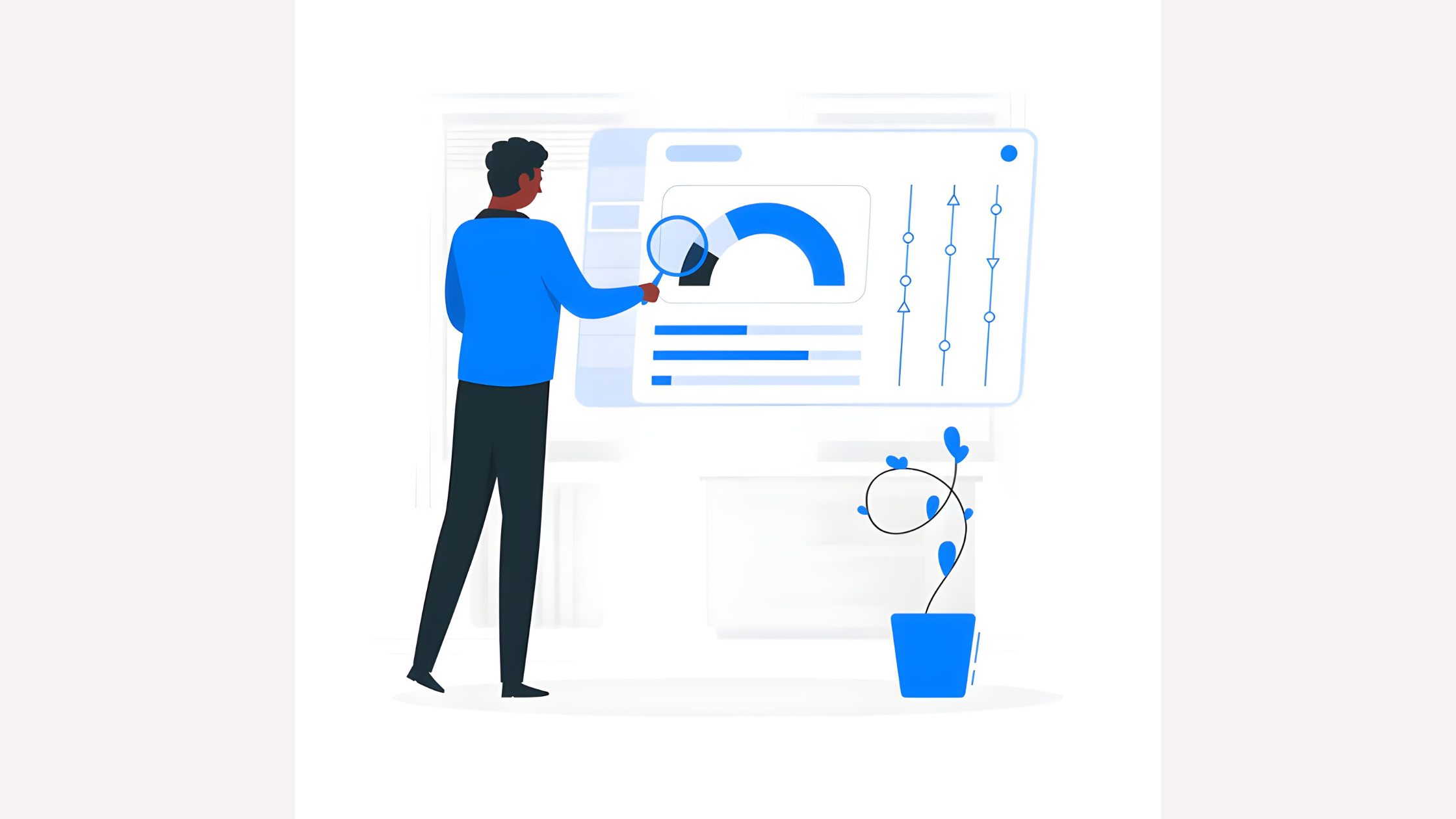
Key Features and Capabilities
- 1. Drag-and-drop interfaces make visual analytics accessible to non-technical users.
- 2. The inclusion of search and natural language interaction makes navigating and querying data more intuitive.
- 3. Responsive design optimizes visualizations across desktop, tablet, and mobile devices.
- 4. Robust data integration capabilities streamline combining disparate data sources.
- 5. AI-assisted creation and data preparation simplify the often labor-intensive task of preparing data for analysis.
- 6. Advanced collaboration tools enable sharing and co-authoring of interactive dashboards.
Qlik Sense Architecture
Qlik Sense is a data visualization and discovery tool that employs a client-managed architecture. It includes a hub for user access, a Qlik Management Console for administration, and a Qlik Engine for processing data.
Built on HTML5, it supports multi-cloud deployment, facilitating scalability and flexibility. Its associative engine allows interactive, real-time data exploration, enhancing decision-making by revealing trends and patterns.
Services included in Qlik Sense Architecture are:
- 1. Qlik Sense Proxy (QSP) serves as the main interface in Qlik Sense for users and admins, accessible via the hub and management console. It handles license management, session control, and links with user identity providers
- 2. Qlik Sense Engine (QSE) powers core features like in-memory data processing, smart search, interactive self-service, and integration with Scheduler and repositories.
- 3. Qlik Sense Scheduler (QSS) automates data reload tasks, orchestrating scheduled data refreshes to keep analytics up-to-date and ensure timely insights for users.
- 4. Qlik Sense Repository (QSR) stores data and info for managing Qlik Sense services, focusing on user definitions and security.
- 5. Qlik Sense Applications (QVF) is the final layer in Qlik Sense for users to create visualizations and sheets, containing data connections, visualizations, and app logic, empowering users to build dynamic dashboards and reports for data-driven decision-making.

Components of Qlik Sense
- Qlik Sense Clients
Qlik Sense Hub is a versatile platform for data operations and app creation, offering easy drag-and-drop features, associative data modeling, and diverse visualization options. Users interact with the program here to craft business analysis dashboards.
- Qlik Sense Nodes
Nodes handle specific tasks like app serving, data loading, and user management, based on their configuration. Multiple nodes can be clustered to enhance performance, provide load balancing, and ensure high availability and scalability within larger deployments.
- Qlik Sense Sites
A Qlik Sense site represents the complete set of services, nodes, and configurations working together as a single logical system. Sites support comprehensive data integration, analytics, and reporting capabilities across an organization. They ensure centralized management and can scale to meet the needs of all user types and sizes.
- Qlik Sense Storage
In Qlik Sense, storage comprises a Repository database (also called Postgre Database) for metadata and a file-sharing system for application data such as dimensions and visualizations. These binary files are shared among all servers on a site.
How does Qlik Sense Work?
Qlik Sense is a data analytics platform that works by connecting to various data sources, such as databases, spreadsheets, and cloud applications. Qlik Sense Architecture uses an associative engine to dynamically explore relationships within the data, enabling users to discover insights through interactive visualizations.
Users can create personalized dashboards and reports by simply dragging and dropping data elements. Its collaborative features enable teams to share insights and collaborate on data-driven decisions.
Final thoughts on the power of Qlik Sense for data analysis
And finally, as you bid adieu to this guide, remember that in the world of Qlik Sense, the only limit is your imagination and maybe your dataset’s size. But hey, where there’s a will, there’s a workaround.
Start with the basic features, work your way through the advanced functionalities, and hey, if you face any data challenges, remember, DataCrew experts are just a query away.